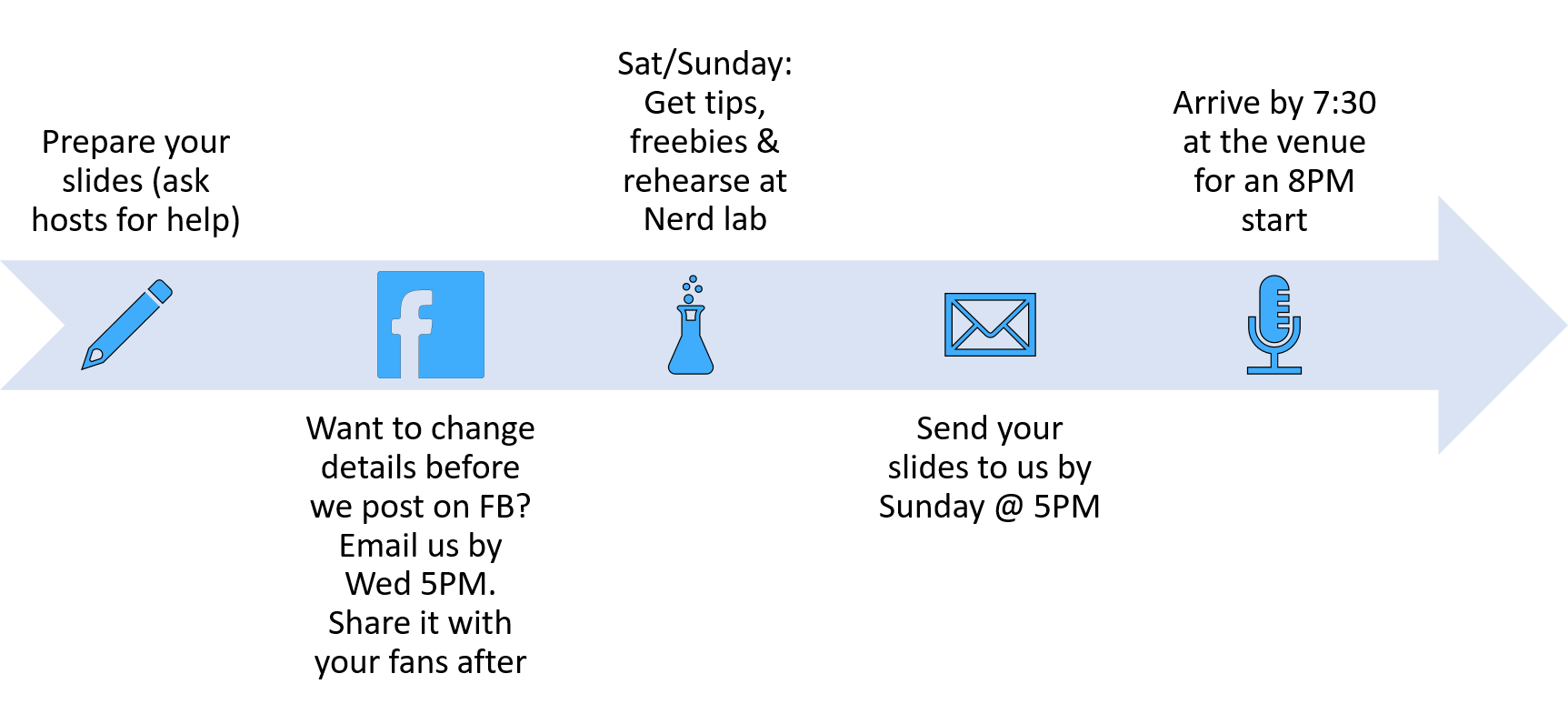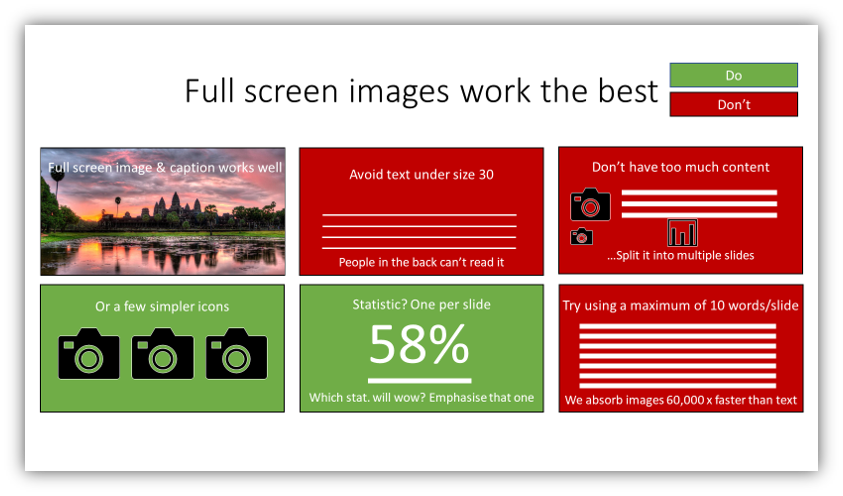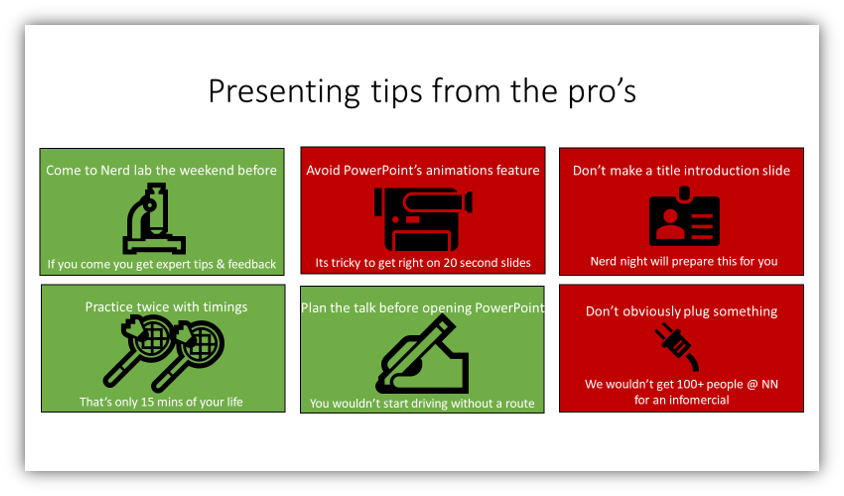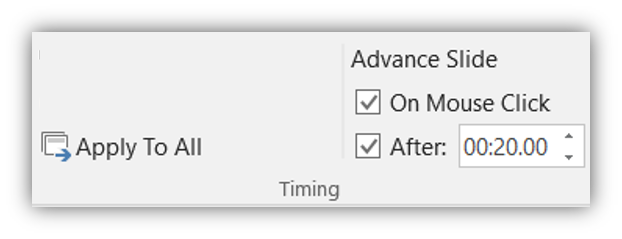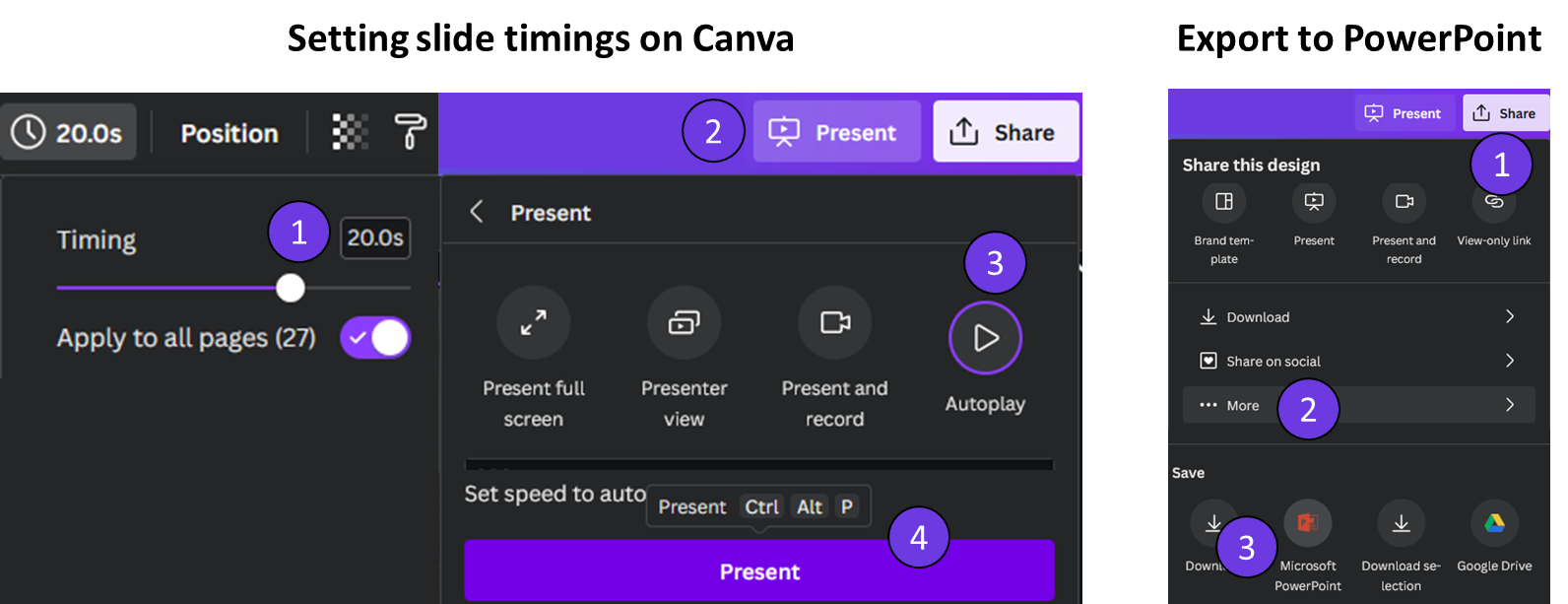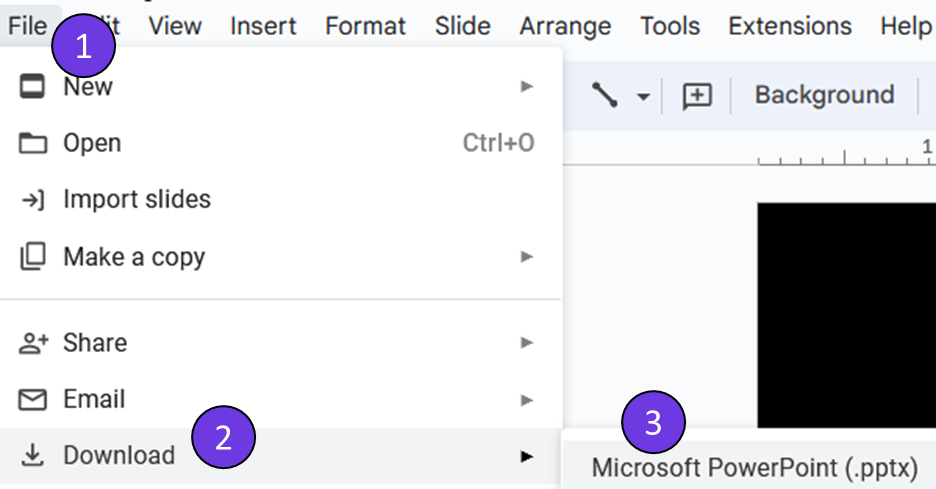Speaker resources |
|
YASSS we are so excited for your nerd night talk.
|
Important points: Please read
|
| ||
- Download the template (20 slides, 20 seconds each). If you prefer to set timings on your own template see the steps below.
- Like our Facebook page (click above), if you want to be tagged as we promote.
- 20 slides should have content only. Don't include a "title" or "Thank you" slide, we'll do that for you!
- The best NN slideshows are minimal, ideally aim for 1-3 images & captions only on each slide.
- Your hosts will help, especially at Nerd Lab before the event!
- If you're promoting an organisation or event keep it to the LAST TWO SLIDES ONLY!
- Read on for tonnes of other stuff: A timeline, Promoting & censoring, Nerd Lab specifics, presentation tips & PowerPointers!
- Scroll to the bottom of the page for tips & tricks using non PowerPoint software.
Your timeline for getting to Nerd Night
Promotion & censorship
To paraphrase Spider Man's dad: with great nerd power comes great nerd responsibility
1. TELL, don't SELL. Nerd Night is a community event, not a way for you to get free advertising. Your audience is going to be there wanting to hear about your nerdy passion and learn something. If you give them a 400-second infomercial on why they should sign up for your business or come to your event or whatever, you will anger the gods of Nerdom, and you will look like a tool.
At the end of your interesting, informative talk, of course, you can mention your organization or event in passing. We ask that you limit this to the last two slides of your presentation at maximum, keep it classy.
2. If your talk might make some people uncomfortable, let us know. We aren't interested in censoring presentations (and we're a volunteer organization, so we don't have time anyways), but if you have a talk that's going to make people in the audience a little uncomfortable (say, a group of Khmer students and their teachers; conservative grandmas; the faint of heart), let us know and we'll put you after the intermission so it's less awkward for you and them.
1. TELL, don't SELL. Nerd Night is a community event, not a way for you to get free advertising. Your audience is going to be there wanting to hear about your nerdy passion and learn something. If you give them a 400-second infomercial on why they should sign up for your business or come to your event or whatever, you will anger the gods of Nerdom, and you will look like a tool.
At the end of your interesting, informative talk, of course, you can mention your organization or event in passing. We ask that you limit this to the last two slides of your presentation at maximum, keep it classy.
2. If your talk might make some people uncomfortable, let us know. We aren't interested in censoring presentations (and we're a volunteer organization, so we don't have time anyways), but if you have a talk that's going to make people in the audience a little uncomfortable (say, a group of Khmer students and their teachers; conservative grandmas; the faint of heart), let us know and we'll put you after the intermission so it's less awkward for you and them.
What happens at Nerd Lab?
|
The video below created by one speakers (Kamra) showcases some of the workshop section!
|
Presentation tips
- Humans absorb images 60,000 times faster than text, so use captivating full screen images to get key points across!
- You must have 20 slides EXACTLY & each must be set for 20s.
- The first and last thing you say will be remembered most... So start & end your talk with BAIT (Banter, Anecdote, Interaction or Trivia).
- Don't overwhelm people with too many facts. A couple WOW statistics here and there generally work best.
- Despite the strict 20x20 format, there's plenty of room for creativity and craziness. Past presenters have even included live drawings, dances, musical performances, and more.
- You can see some examples of past presentations on the "talk examples" page of this site; browse topics, download sample files, or watch videos.
PowerPointers: Formatting tips from the experts
Here are some PowerPoint tools that would save every user time with some more advanced points shown on videos below
- The align tools. Select multiple objects, then home>Arrange>Align. You can align or distribute exactly
- Want a change from bullet points but not creative enough? Select your text>Home>Convert to SmartArt
- Using Google images to find pictures? Click the "tools" button, then you can select colour = transparent, or large images only, etc.
- Use the format painter: Really use it though, double click to lock it in, plus it works on text, shapes & even pictures
- When resizing a picture, don't stretch or skew it, that's basic! Hold down shift whist you drag the corners to resize and it'll look good.
- Reduce your file size in 5 clicks. Click one picture>Format>Compress pictures> untick box "Apply only to this picture"> OK. Alternatively, copy your PPTX file, change the extension to be .zip, then open the zip folder, click media> PPT and sort your images by file size to identify which are the larger ones.
|
|
|
Setting your own slide timings
|
The PowerPoint template must have 20 slides, each on a timer for exactly 20 seconds, and it's got the nice 16:9 widescreen layout we use. If you don't want our template, here's how to set up your own 20 second PowerPoint slide timer:
|
|
|
|
WowerPoints recipe book & tips
|
This PowerPoint doc (developed for corporate training purposes) contains objects with fancy formatting that can be used in either your Nerd night or future presentations, including:
|
| ||
Using non PowerPoint software
You can use any software to create but we run our slides on the night using PowerPoint, so you must export slides to PowerPoint, after exporting, please check every slide with the slide bong as certain aspects may not export exactly correctly, text may not be aligned, fonts may get lost, shapes/text boxes may become different objects. The one with the most issues is text effects (e.g. text backgrounds)
Canva
Our recommended free tool, if you are using it please follow instructions in the diagram below.
Canva
Our recommended free tool, if you are using it please follow instructions in the diagram below.
Keynote
Apple's PowerPoint competitor offers nice layouts, and can set slide timings to 20s via this method and you can export to PowerPoint by clicking File > Export to > PowerPoint.
PowerPoint Online
PowerPoint Online is a more limited version of the Desktop version but is available for free. You cannot set slide timings but the file can be downloaded as a PowerPoint Desktop file easily. PowerPoint Online files will export exactly as intended.
Non PowerPoint useful tools
Canva handy tricks:
Canva has many benefits over PowerPoint (but also limitations) with both the free & a paid version.
Remove.bg
This is our favourite free tool for using AI to intelligently remove photo backgrounds (but it isn't a full presentation software tool).
Apple's PowerPoint competitor offers nice layouts, and can set slide timings to 20s via this method and you can export to PowerPoint by clicking File > Export to > PowerPoint.
PowerPoint Online
PowerPoint Online is a more limited version of the Desktop version but is available for free. You cannot set slide timings but the file can be downloaded as a PowerPoint Desktop file easily. PowerPoint Online files will export exactly as intended.
Non PowerPoint useful tools
Canva handy tricks:
Canva has many benefits over PowerPoint (but also limitations) with both the free & a paid version.
- Get access to over 4m templates and millions of stock photos/assets
- Replace any part of a photo with any text description using AI by clicking: Edit photo > Magic Edit
- Use AI to remove any aspect of a photo (paid version only) by clicking: Edit photo > Magic eraser
- Generate text to image with an app
- Use Magic Write to generate Chat GPT like text
- Convert a written file into an entire presentation as a start point
- To align fast, select multiple objects > Position > Tidy up. This aligns and distributes evenly
Remove.bg
This is our favourite free tool for using AI to intelligently remove photo backgrounds (but it isn't a full presentation software tool).